
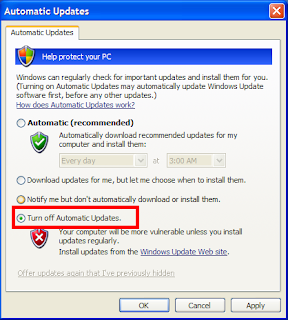 It may happen due to some viruses, Trojan, or other things,however if you want to turn on the AUTOMATIC UPDATES just follow this simple steps.
It may happen due to some viruses, Trojan, or other things,however if you want to turn on the AUTOMATIC UPDATES just follow this simple steps.Try registering the following:
Click Start, select Run and type:
regsvr32 wuapi.dll
regsvr32 wuaueng.dll
regsvr32 atl.dll
regsvr32 wucltui.dll
regsvr32 wups.dll
Press enter after each one and wait for the success message
After registering these dll files by RUN mode,your automatic updates will be start working instantaneously.
After that Enjoy your genuine Microsoft automatic updates which help to protect your personal computer from suspicious activities.

No comments:
Post a Comment