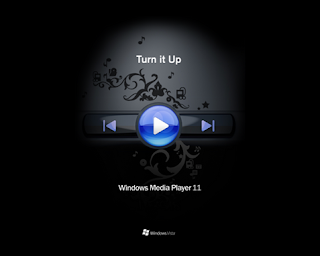

Windows Media Player 11 installation bypassing WGA install and check:
1.Download Windows Media Player 11 installer from official website here.
FOR DOWNLOAD WINDOW MEDIA PLAYER 11 CLICK HERE
2.Download and install Winrar( it is easily available).
3.Right-click the downloaded file wmp11-windowsxp-x86-enu.exe and choose Extract to wmp11-windowsxp-x86-enu.exe/ from Winrar/Winzip shell context-menu as shown below.

4.Now, launch wmfdist11.exe and install the media player runtimes.

5. Restart your system.
6.Now launch the WMP11 setup wizard by executing - wmp11.exe and complete the setup process.

7. Now enjoy your favorite music on your perfect genuine player.

No comments:
Post a Comment