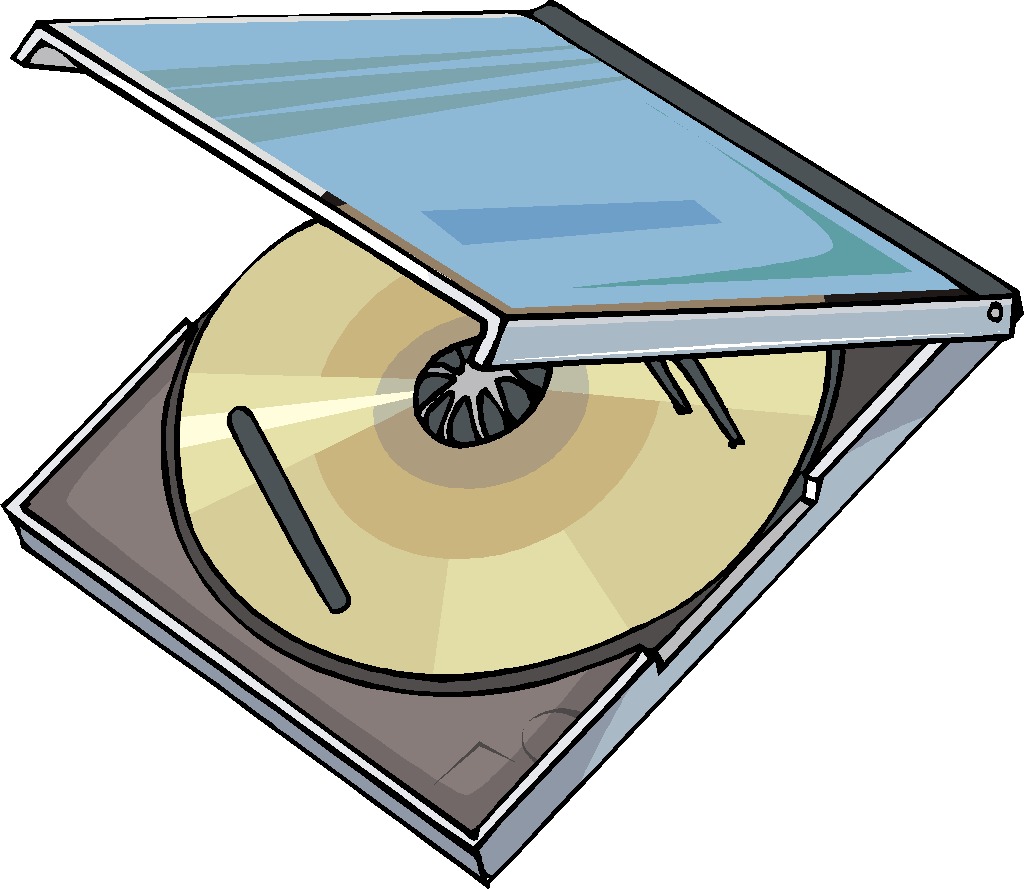
When you insert a CD-ROM disk,
your CD-ROM drive always runs automatically for the default setting (autorun CD-ROM). We have a tip to disable running your CD-ROM drive whereas you can enable it running again as you want. This tutorial will teach you to enable or disable running CD-ROM drive by editing a registry. Follow these steps.
* Click Start > Run .
* In the Run dialog, type regedit and press Enter.
* In the Registry Editor window, Go to the path like below,
HKEY_LOCAL_MACHINE\ SYSTEM\CurrentCo ntrolSet\ Services\ Cdrom
* Now you can see the AutoRun DWORD in the right panel, double click on it.
* Change the Value data to 0 for disabling automatically running CD-ROM, then click OK. If you want it to automatically run again, you must fill 1 value in the Value data.
* Close Registry Editor window and reboot your computer.
* Test it by inserting your CD-ROM disk. Now your computer does not automatically runs your disk.

No comments:
Post a Comment