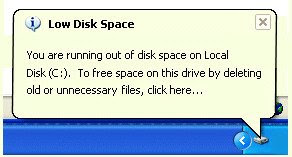
Open regedit & follow the steps below:
1. Navigate to HKEY_CURRENT_ USER\Software\
Microsoft\Windows\ CurrentVersion\ Policies\ Explorer
2. On the Edit menu, click New, click DWORD value .
3. Name the new DWORD Value as NoLowDiskSpaceChecks
4. Right click the new DWORD Value and Modify the data value to 1.
5. Exit the registry editor and restart your computer.

No comments:
Post a Comment